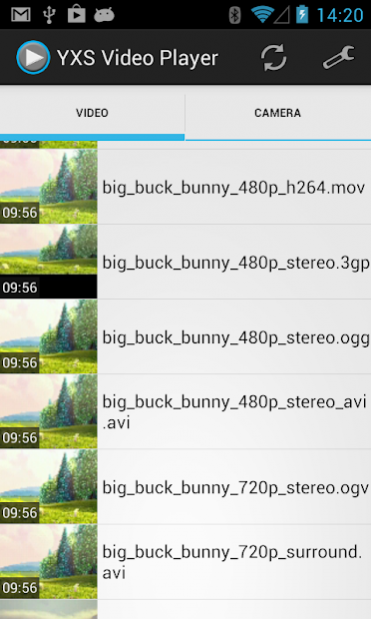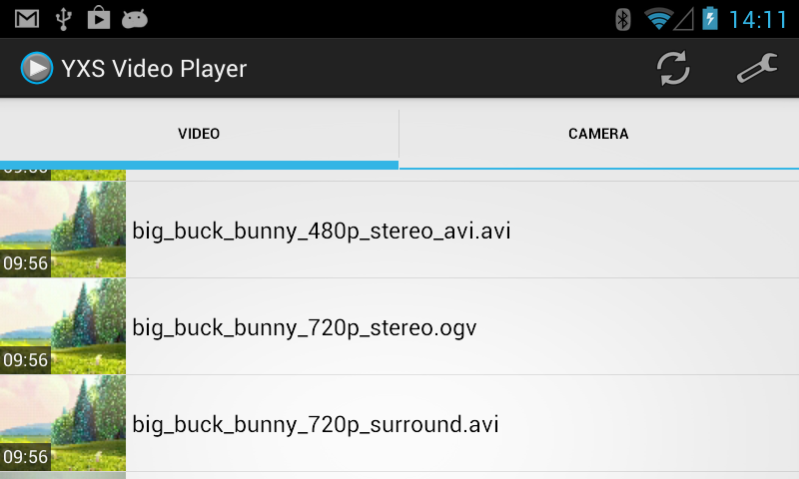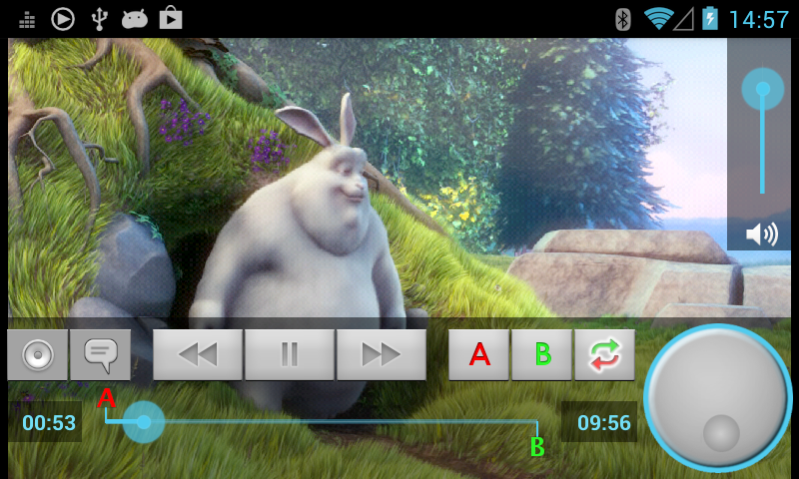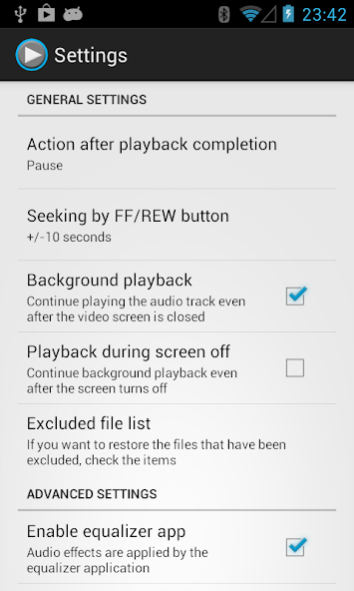YXS Video Player 1.10
Paid Version
Publisher Description
YXS Video Player is a video player which provides various useful features with easy user interface,
such as Frame-by-frame forward/backward using a jog dial, A-B repeat, and Video share.
Also it supports many video formats that the standard video player doesn't support.
Features:
- Easy user interface
- Frame-by-frame forward/backward using a jog dial
- A-B Repeat -- You can specify the start position "A" and the end position "B", and then repeat between the position "A" and "B".
- Video share -- You can send the selected video file via Gmail, Bluetooth or the other applications.
- Support for almost all video formats (3gp, avi, asf, divx, flv, m2ts, mkv, mov, mp4, mpg, ogg, ogv, rm, vob, webm, wmv and more)
- Support for subtitle files (ASS/SSA, AQTitle, JACOSub, MicroDVD, MPlayer2, MPSub. SubRip, SubViewer)
- Support for multi-audio streams and multi-subtitle streams -- You can switch the audio and/or subtitle streams during playback.
- Notification icon to indicate the currently playing video
- Support for an equalizer application -- In combination with "Fun Audio Effector", it will provide outstanding performance.
- Background playback
- Required app permissions are "Google Play license check", and "test access to protected storage" ONLY -- You can use it at ease.
The free demo version is available.
The demo version allows you to try all the features.
By using the free demo version, you can verify whether the application works on your system.
Please try the demo version first.
If you don't know how to use it, please visit our website.
NOTE
1. This application periodically requires a network connection for a license check only.
However, once validity of the license is confirmed, you can use the application without a network connection for a few days.
2. Network streams are not supported.
About YXS Video Player
YXS Video Player is a paid app for Android published in the Video Tools list of apps, part of Audio & Multimedia.
The company that develops YXS Video Player is YXS Systems. The latest version released by its developer is 1.10.
To install YXS Video Player on your Android device, just click the green Continue To App button above to start the installation process. The app is listed on our website since 2019-02-16 and was downloaded 15 times. We have already checked if the download link is safe, however for your own protection we recommend that you scan the downloaded app with your antivirus. Your antivirus may detect the YXS Video Player as malware as malware if the download link to com.yxssystems.yxsvideoplayer is broken.
How to install YXS Video Player on your Android device:
- Click on the Continue To App button on our website. This will redirect you to Google Play.
- Once the YXS Video Player is shown in the Google Play listing of your Android device, you can start its download and installation. Tap on the Install button located below the search bar and to the right of the app icon.
- A pop-up window with the permissions required by YXS Video Player will be shown. Click on Accept to continue the process.
- YXS Video Player will be downloaded onto your device, displaying a progress. Once the download completes, the installation will start and you'll get a notification after the installation is finished.